
Tekton: The Powerful Open Source CI/CD Framework
Tekton, a powerful and flexible open-source framework, empowers developers to build, test, and deploy CI/CD systems, both in the cloud and on-premises. In this article, we delve deeper into what Tekton is, its advantages, and how major companies such as Google, Elastic, and RedHat leverage it.
What is Tekton?
Tekton is an open-source framework designed for developing Continuous Integration and Continuous Deployment (CI/CD) systems. It enables developers to work seamlessly with both cloud providers and on-premise infrastructures. With Tekton, developers can build, test, and deploy pipelines, benefiting from a flexible and extensible architecture.
Benefits of Tekton
Cloud-Native Ecosystem
Tekton leverages Kubernetes clusters to manage resources and components. This enables Tekton to run on various cloud providers and be deployed locally.
Kubernetes Custom Resources
All resources needed to build a pipeline are available as Kubernetes Custom Resources. This means that pipelines can be fully described in YAML files, allowing GitOps principles to be applied for an automated and version-controlled build process.
Extensibility
The core of Tekton is easily extendable with additional components, such as Tekton Triggers or Dashboards. These components are not directly located in the core, keeping it compact and utilizing minimal resources.
Easy Maintenance
Thanks to Tekton's modular design, the core can be upgraded independently without impacting builds. The separation of the core and extensions makes maintenance much simpler.
Scalability
As a Cloud-Native solution, Tekton can easily scale for high availability, making it suitable for a variety of projects and environments.
Tekton Friends: Major Companies Embracing Tekton

Several leading IT companies have adopted Tekton and actively contribute to its development through a GitHub repository. Some notable companies include:
- Google: The initiator of the Tekton project and an active developer.
- Elastic: The entire Elastic stack is built and released using the Tekton ecosystem.
- Red Hat: Ensures seamless operation of the Tekton ecosystem on OpenShift and provides dedicated contributions to the Tekton project.
Tekton Ecosystem: Components and Functionalities
The Tekton ecosystem consists of diverse components that can be deployed collectively or individually. Below is an explanation of some key components.
1. Tekton Pipelines

Tekton Pipelines utilizes Kubernetes Custom Resources to define build processes. Following the 'pipeline-as-code' principle, developers can describe pipelines in YAML files and apply version control with GitOps.
Storing each resource in Git allows working with versions across different Pipeline resources. Moreover, by applying the GitOps principle, the resource is automatically deployed to the cluster, ensuring assurance in consistently having the correct and latest version without any manual handling of Tekton resources.
A Pipeline is a subset of tasks executed in a specific order.
Let's take an example of a Pipeline for building a Docker image:
- Task 1: Clone Git repository
- Task 2: Scan for vulnerabilities
- Task 3: Read Dockerfile and build the image
- Task 4: Push Docker container images to a registry (https://acagroup.be/en/blog/navigating-the-cloud-native-landscape-with-harbor-registry/)
Now, let's visualize this.
- Each execution of a pipeline is called a PipelineRun.
- Each execution of a task is called a TaskRun.
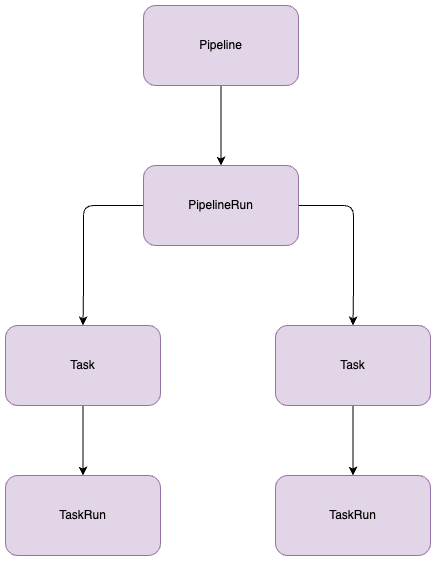
In the pipeline, we define the tasks. These tasks are also individual Tekton Custom Resources residing in Kubernetes. When executing the pipeline, Tekton consults the defined resource and utilizes it to perform its tasks.
Tasks are quite flexible. You can reuse a task repeatedly within a pipeline and even across different pipelines. Tasks can be modified or written from scratch without the need for separately installing plugins or additional resources. A task can be a simple container image executed with specific parameters.
Applying version control to tasks makes it easy to use a different version of the task for each specific purpose. This eliminates the need to upgrade all pipelines when a task is updated.
What Does a Developer Gain from This?
- Adaptability: All Tekton resources are customizable, enabling developers to write highly detailed pipelines and tasks.
- Reusability: Pipelines and/or tasks can be deployed repeatedly, both within the same pipeline and across different pipelines.
- Extensibility: Tekton provides a catalog of pre-configured, commonly used tasks. The resources in this catalog can be downloaded and customized to align with the specific needs of your project.
Example: A Docker Container Image Pipeline
Let's create a pipeline as an example that builds a Docker container image and pushes it to a Docker container registry.
First, we will prepare our Tekton tasks so that we can define them in our Tekton pipeline.
What steps are needed to build a Docker container image?
- Git Clone: To fetch our source code.
- Git Version: To define a version for our container.
- Trivy Scanning: To initially check if our image contains CVEs.
- Kaniko Builder: A tool to build a Docker image from a Dockerfile and push it to the registry.
- Pipeline Launch: With Tekton PipelineRun, we can define our parameters, such as branch_name, repository_url, and repository_name.
- Deployment: Sequentially deploy the resources for testing: Tasks, Pipeline, and PipelineRun.
You can find the corresponding YAML files for each of these tasks on the Tekton Hub.
Tasks
Git Clone
apiVersion: tekton.dev/v1beta1
kind: Task
metadata:
name: git-clone
labels:
app.kubernetes.io/version: "0.9"
annotations:
tekton.dev/pipelines.minVersion: "0.38.0"
tekton.dev/categories: Git
tekton.dev/tags: git
tekton.dev/displayName: "git clone"
tekton.dev/platforms: "linux/amd64,linux/s390x,linux/ppc64le,linux/arm64"
spec:
description: >-
These Tasks are Git tasks to work with repositories used by other tasks
in your Pipeline.
The git-clone Task will clone a repo from the provided url into the
output Workspace. By default the repo will be cloned into the root of
your Workspace. You can clone into a subdirectory by setting this Task's
subdirectory param. This Task also supports sparse checkouts. To perform
a sparse checkout, pass a list of comma separated directory patterns to
this Task's sparseCheckoutDirectories param.
workspaces:
- name: output
description: The git repo will be cloned onto the volume backing this Workspace.
- name: ssh-directory
optional: true
description: |
A .ssh directory with private key, known_hosts, config, etc. Copied to
the user's home before git commands are executed. Used to authenticate
with the git remote when performing the clone. Binding a Secret to this
Workspace is strongly recommended over other volume types.
- name: basic-auth
optional: true
description: |
A Workspace containing a .gitconfig and .git-credentials file. These
will be copied to the user's home before any git commands are run. Any
other files in this Workspace are ignored. It is strongly recommended
to use ssh-directory over basic-auth whenever possible and to bind a
Secret to this Workspace over other volume types.
- name: ssl-ca-directory
optional: true
description: |
A workspace containing CA certificates, this will be used by Git to
verify the peer with when fetching or pushing over HTTPS.
params:
- name: url
description: Repository URL to clone from.
type: string
- name: revision
description: Revision to checkout. (branch, tag, sha, ref, etc...)
type: string
default: ""
- name: refspec
description: Refspec to fetch before checking out revision.
default: ""
- name: submodules
description: Initialize and fetch git submodules.
type: string
default: "true"
- name: depth
description: Perform a shallow clone, fetching only the most recent N commits.
type: string
default: "1"
- name: sslVerify
description: Set the `http.sslVerify` global git config. Setting this to `false` is not advised unless you are sure that you trust your git remote.
type: string
default: "true"
- name: crtFileName
description: file name of mounted crt using ssl-ca-directory workspace. default value is ca-bundle.crt.
type: string
default: "ca-bundle.crt"
- name: subdirectory
description: Subdirectory inside the `output` Workspace to clone the repo into.
type: string
default: ""
- name: sparseCheckoutDirectories
description: Define the directory patterns to match or exclude when performing a sparse checkout.
type: string
default: ""
- name: deleteExisting
description: Clean out the contents of the destination directory if it already exists before cloning.
type: string
default: "true"
- name: httpProxy
description: HTTP proxy server for non-SSL requests.
type: string
default: ""
- name: httpsProxy
description: HTTPS proxy server for SSL requests.
type: string
default: ""
- name: noProxy
description: Opt out of proxying HTTP/HTTPS requests.
type: string
default: ""
- name: verbose
description: Log the commands that are executed during `git-clone`'s operation.
type: string
default: "true"
- name: gitInitImage
description: The image providing the git-init binary that this Task runs.
type: string
default: "gcr.io/tekton-releases/github.com/tektoncd/pipeline/cmd/git-init:v0.40.2"
- name: userHome
description: |
Absolute path to the user's home directory.
type: string
default: "/home/git"
results:
- name: commit
description: The precise commit SHA that was fetched by this Task.
- name: url
description: The precise URL that was fetched by this Task.
- name: committer-date
description: The epoch timestamp of the commit that was fetched by this Task.
steps:
- name: clone
image: "$(params.gitInitImage)"
env:
- name: HOME
value: "$(params.userHome)"
- name: PARAM_URL
value: $(params.url)
- name: PARAM_REVISION
value: $(params.revision)
- name: PARAM_REFSPEC
value: $(params.refspec)
- name: PARAM_SUBMODULES
value: $(params.submodules)
- name: PARAM_DEPTH
value: $(params.depth)
- name: PARAM_SSL_VERIFY
value: $(params.sslVerify)
- name: PARAM_CRT_FILENAME
value: $(params.crtFileName)
- name: PARAM_SUBDIRECTORY
value: $(params.subdirectory)
- name: PARAM_DELETE_EXISTING
value: $(params.deleteExisting)
- name: PARAM_HTTP_PROXY
value: $(params.httpProxy)
- name: PARAM_HTTPS_PROXY
value: $(params.httpsProxy)
- name: PARAM_NO_PROXY
value: $(params.noProxy)
- name: PARAM_VERBOSE
value: $(params.verbose)
- name: PARAM_SPARSE_CHECKOUT_DIRECTORIES
value: $(params.sparseCheckoutDirectories)
- name: PARAM_USER_HOME
value: $(params.userHome)
- name: WORKSPACE_OUTPUT_PATH
value: $(workspaces.output.path)
- name: WORKSPACE_SSH_DIRECTORY_BOUND
value: $(workspaces.ssh-directory.bound)
- name: WORKSPACE_SSH_DIRECTORY_PATH
value: $(workspaces.ssh-directory.path)
- name: WORKSPACE_BASIC_AUTH_DIRECTORY_BOUND
value: $(workspaces.basic-auth.bound)
- name: WORKSPACE_BASIC_AUTH_DIRECTORY_PATH
value: $(workspaces.basic-auth.path)
- name: WORKSPACE_SSL_CA_DIRECTORY_BOUND
value: $(workspaces.ssl-ca-directory.bound)
- name: WORKSPACE_SSL_CA_DIRECTORY_PATH
value: $(workspaces.ssl-ca-directory.path)
securityContext:
runAsNonRoot: true
runAsUser: 65532
script: |
#!/usr/bin/env sh
set -eu
if [ "${PARAM_VERBOSE}" = "true" ] ; then
set -x
fi
if [ "${WORKSPACE_BASIC_AUTH_DIRECTORY_BOUND}" = "true" ] ; then
cp "${WORKSPACE_BASIC_AUTH_DIRECTORY_PATH}/.git-credentials" "${PARAM_USER_HOME}/.git-credentials"
cp "${WORKSPACE_BASIC_AUTH_DIRECTORY_PATH}/.gitconfig" "${PARAM_USER_HOME}/.gitconfig"
chmod 400 "${PARAM_USER_HOME}/.git-credentials"
chmod 400 "${PARAM_USER_HOME}/.gitconfig"
fi
if [ "${WORKSPACE_SSH_DIRECTORY_BOUND}" = "true" ] ; then
cp -R "${WORKSPACE_SSH_DIRECTORY_PATH}" "${PARAM_USER_HOME}"/.ssh
chmod 700 "${PARAM_USER_HOME}"/.ssh
chmod -R 400 "${PARAM_USER_HOME}"/.ssh/*
fi
if [ "${WORKSPACE_SSL_CA_DIRECTORY_BOUND}" = "true" ] ; then
export GIT_SSL_CAPATH="${WORKSPACE_SSL_CA_DIRECTORY_PATH}"
if [ "${PARAM_CRT_FILENAME}" != "" ] ; then
export GIT_SSL_CAINFO="${WORKSPACE_SSL_CA_DIRECTORY_PATH}/${PARAM_CRT_FILENAME}"
fi
fi
CHECKOUT_DIR="${WORKSPACE_OUTPUT_PATH}/${PARAM_SUBDIRECTORY}"
cleandir() {
# Delete any existing contents of the repo directory if it exists.
#
# We don't just "rm -rf ${CHECKOUT_DIR}" because ${CHECKOUT_DIR} might be "/"
# or the root of a mounted volume.
if [ -d "${CHECKOUT_DIR}" ] ; then
# Delete non-hidden files and directories
rm -rf "${CHECKOUT_DIR:?}"/*
# Delete files and directories starting with . but excluding ..
rm -rf "${CHECKOUT_DIR}"/.[!.]*
# Delete files and directories starting with .. plus any other character
rm -rf "${CHECKOUT_DIR}"/..?*
fi
}
if [ "${PARAM_DELETE_EXISTING}" = "true" ] ; then
cleandir || true
fi
test -z "${PARAM_HTTP_PROXY}" || export HTTP_PROXY="${PARAM_HTTP_PROXY}"
test -z "${PARAM_HTTPS_PROXY}" || export HTTPS_PROXY="${PARAM_HTTPS_PROXY}"
test -z "${PARAM_NO_PROXY}" || export NO_PROXY="${PARAM_NO_PROXY}"
git config --global --add safe.directory "${WORKSPACE_OUTPUT_PATH}"
/ko-app/git-init \
-url="${PARAM_URL}" \
-revision="${PARAM_REVISION}" \
-refspec="${PARAM_REFSPEC}" \
-path="${CHECKOUT_DIR}" \
-sslVerify="${PARAM_SSL_VERIFY}" \
-submodules="${PARAM_SUBMODULES}" \
-depth="${PARAM_DEPTH}" \
-sparseCheckoutDirectories="${PARAM_SPARSE_CHECKOUT_DIRECTORIES}"
cd "${CHECKOUT_DIR}"
RESULT_SHA="$(git rev-parse HEAD)"
EXIT_CODE="$?"
if [ "${EXIT_CODE}" != 0 ] ; then
exit "${EXIT_CODE}"
fi
RESULT_COMMITTER_DATE="$(git log -1 --pretty=%ct)"
printf "%s" "${RESULT_COMMITTER_DATE}" > "$(results.committer-date.path)"
printf "%s" "${RESULT_SHA}" > "$(results.commit.path)"
printf "%s" "${PARAM_URL}" > "$(results.url.path)"Git versioning
---
apiVersion: tekton.dev/v1beta1
kind: Task
metadata:
name: git-version
labels:
app.kubernetes.io/version: "0.1"
annotations:
tekton.dev/pipelines.minVersion: "0.12.0"
tekton.dev/displayName: "git version"
tekton.dev/categories: Git
tekton.dev/tags: git
tekton.dev/platforms: "linux/amd64"
spec:
description: >-
This task can be used to create a version from git history
params:
- description: branch to checkout to create a version for e.g. "develop"
name: branch
type: string
results:
- description: The calculated git version you could use for git tagging e.g. "0.1.0-tektonize.1-188"
name: gitVersion
- description: A normalized version for use in container images e.g. "0.1.0-tektonize.1-188"
name: packageVersion
steps:
- image: mcr.microsoft.com/dotnet/sdk:3.1-focal@sha256:1d31e2582f69920c3a6ea9498bb7da285baffbca7ea84d90d9e5b545604cc92d
name: set-git-version
workingDir: $(workspaces.source.path)
securityContext:
runAsUser: 0
env:
- name: PARAM_BRANCH
value: $(params.branch)
script: |
#!/usr/bin/env bash
export PATH="$PATH:/tekton/home/.dotnet/tools"
dotnet tool install GitVersion.Tool --version 5.5.0 --tool-path "/tekton/home/.dotnet/tools"
git checkout "${PARAM_BRANCH}"
export GITVERSION=$(dotnet gitversion /showvariable FullSemVer)
echo -n "${GITVERSION}" | tee $(results.gitVersion.path)
# normalize a bit because
# image tags can only contain `abcdefghijklmnopqrstuvwxyz0123456789_-.ABCDEFGHIJKLMNOPQRSTUVWXYZ`
export PACKAGEVERSION=$(echo -n $GITVERSION | sed 's/[^-._0-9A-Za-z]/-/g')
echo -n "${PACKAGEVERSION}" | tee $(results.packageVersion.path)
workspaces:
- name: source
description: A workspace that contains the fetched git repository to create a version for.Trivy Scanner
---
apiVersion: tekton.dev/v1beta1
kind: Task
metadata:
name: trivy-scanner
labels:
app.kubernetes.io/version: "0.2"
annotations:
tekton.dev/pipelines.minVersion: "0.12.1"
tekton.dev/categories: Security
tekton.dev/tags: CLI, trivy
tekton.dev/displayName: "trivy scanner"
tekton.dev/platforms: "linux/amd64,linux/arm64,linux/ppc64le,linux/390x"
spec:
description: >-
Trivy is a simple and comprehensive scanner for
vulnerabilities in container images,file systems
,and Git repositories, as well as for configuration issues.
This task can be used to scan for vulnenrabilities on the source code
in stand alone mode.
workspaces:
- name: manifest-dir
params:
- name: ARGS
description: The Arguments to be passed to Trivy command.
type: array
- name: TRIVY_IMAGE
default: docker.io/aquasec/trivy@sha256:944a044451791617cc0ed2ee4d1942a4f66b790d527fcd0575a6b399ccbc05a1 # 0.43.1
description: Trivy scanner image to be used
- name: IMAGE_PATH
description: Image or Path to be scanned by trivy.
type: string
- name: AIR_GAPPED_ENABLED
default: "false"
description: a flag enabling Air-Gapped mode
type: string
steps:
- name: trivy-scan
image: $(params.TRIVY_IMAGE)
workingDir: $(workspaces.manifest-dir.path)
script: |
#!/usr/bin/env sh
cmd="trivy $* "
if [ "$(params.AIR_GAPPED_ENABLED)" = "true" ]; then
echo "Air-Gapped mode enabled"
TRIVY_TEMP_DIR=$(mktemp -d)
trivy --cache-dir "$TRIVY_TEMP_DIR" image --download-db-only
tar -cf ./db.tar.gz -C "$TRIVY_TEMP_DIR/db" metadata.json trivy.db
rm -rf "$TRIVY_TEMP_DIR"
mkdir -p "$HOME"/.cache/trivy/db
tar xvf ./db.tar.gz -C "$HOME"/.cache/trivy/db
cmd="${cmd}--skip-update "
fi
cmd="${cmd}$(params.IMAGE_PATH)"
echo "Running trivy task with command below"
echo "$cmd"
eval "$cmd"
args:
- "$(params.ARGS)"Kaniko Builder
apiVersion: tekton.dev/v1beta1
kind: Task
metadata:
name: kaniko
labels:
app.kubernetes.io/version: "0.6"
annotations:
tekton.dev/pipelines.minVersion: "0.17.0"
tekton.dev/categories: Image Build
tekton.dev/tags: image-build
tekton.dev/displayName: "Build and upload container image using Kaniko"
tekton.dev/platforms: "linux/amd64,linux/arm64,linux/ppc64le"
spec:
description: >-
This Task builds a simple Dockerfile with kaniko and pushes to a registry.
This Task stores the image name and digest as results, allowing Tekton Chains to pick up
that an image was built & sign it.
params:
- name: IMAGE
description: Name (reference) of the image to build.
- name: DOCKERFILE
description: Path to the Dockerfile to build.
default: ./Dockerfile
- name: CONTEXT
description: The build context used by Kaniko.
default: ./
- name: EXTRA_ARGS
type: array
default: []
- name: BUILDER_IMAGE
description: The image on which builds will run (default is v1.5.1)
default: gcr.io/kaniko-project/executor:v1.5.1@sha256:c6166717f7fe0b7da44908c986137ecfeab21f31ec3992f6e128fff8a94be8a5
workspaces:
- name: source
description: Holds the context and Dockerfile
- name: dockerconfig
description: Includes a docker `config.json`
optional: true
mountPath: /kaniko/.docker
results:
- name: IMAGE_DIGEST
description: Digest of the image just built.
- name: IMAGE_URL
description: URL of the image just built.
steps:
- name: build-and-push
workingDir: $(workspaces.source.path)
image: $(params.BUILDER_IMAGE)
args:
- $(params.EXTRA_ARGS)
- --dockerfile=$(params.DOCKERFILE)
- --context=$(workspaces.source.path)/$(params.CONTEXT) # The user does not need to care the workspace and the source.
- --destination=$(params.IMAGE)
- --digest-file=$(results.IMAGE_DIGEST.path)
# kaniko assumes it is running as root, which means this example fails on platforms
# that default to run containers as random uid (like OpenShift). Adding this securityContext
# makes it explicit that it needs to run as root.
securityContext:
runAsUser: 0
- name: write-url
image: docker.io/library/bash:5.1.4@sha256:c523c636b722339f41b6a431b44588ab2f762c5de5ec3bd7964420ff982fb1d9
script: |
set -e
image="$(params.IMAGE)"
echo -n "${image}" | tee "$(results.IMAGE_URL.path)"Now that we have our tasks in preparation, we can write our custom Tekton Pipeline.
Tekton Pipeline is constructed from top to bottom.
Tekton Pipeline
apiVersion: tekton.dev/v1beta1
kind: Pipeline
metadata:
name: custom-docker-image
namespace: tekton-pipelines
spec:
params:
- name: branch_name
description: The git branch
- name: repository_url
description: The git repository url
- name: repository_name
description: The git repository name
tasks:
- name: clonegit
taskRef:
name: git-clone
params:
- name: url
value: $(params.repository_url)
- name: revision
value: $(params.branch_name)
- name: deleteExisting
value: true
- name: depth
value: "0"
workspaces:
- name: output
workspace: source-workspace
- name: gitversion
taskRef:
name: git-version
runAfter:
- clonegit
params:
- name: branch
value: "$(params.branch_name)"
workspaces:
- name: source
workspace: source-workspace
- name: trivyscanner
taskRef:
name: trivy-scanner
runAfter:
- gitversion
params:
- name: IMAGE_PATH
value: "."
- name: ARGS
value: [ ]
workspaces:
- name: source
workspace: source-workspace
- name: kanikobuilder
taskRef:
name: kaniko
runAfter:
- trivyscanner
params:
- name: IMAGE
value: "<your-custom-registry>/$(params.repository_name):$(tasks.gitversion.results.packageVersion)"
- name: DOCKERFILE
value: "Dockerfile"
workspaces:
- name: source
workspace: source-workspace
- name: dockerconfig
workspace: docker-credentials
workspaces:
- name: source-workspace
- name: docker-credentialsPipelineRun
Now that we have a complete Tekton Pipeline, we can start our pipeline.
For this we need Tekton PipelineRun. Here we are going to define our parameters like:
- branch_name
- repository_url
- repository_name
apiVersion: tekton.dev/v1beta1
kind: PipelineRun
metadata:
name: custom-docker-image
namespace: tekton-pipelines
spec:
serviceAccountName: tekton-pipelines-build-bot
pipelineRef:
name: custom-docker-image
params:
- name: branch_name
value: "develop"
- name: repository_url
value: "<repository-branch>"
- name: repository_name
value: "<repository-name>"
workspaces:
- name: source-workspace
subPath: source
persistentVolumeClaim:
claimName: custom-docker-image-source
- name: docker-credentials
subPath: source
persistentVolumeClaim:
claimName: custom-docker-image-docker-credentials
pipelineSpec:
tasks:
- name: clonegit
taskRef:
name: git-clone]
- name: gitversion
taskRef:
name: git-version
- name: trivyscanner
taskRef:
name: gitversion
- name: kanikobuilder
taskRef:
name: kanikoDeploy the resources to test in order: Tasks, Pipeline and PipelineRun.
2. Tekton Triggers: Launching Pipelines with Events
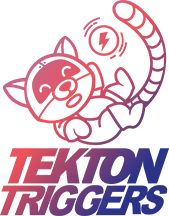
Triggers ensure that Tekton Pipelines can be initiated by an event, such as a commit to a repository that then sends a webhook to your Trigger Listener.
There are various options to activate your pipeline from an event.
When we further elaborate on the above diagram and incorporate Tekton Triggers, it looks like this:
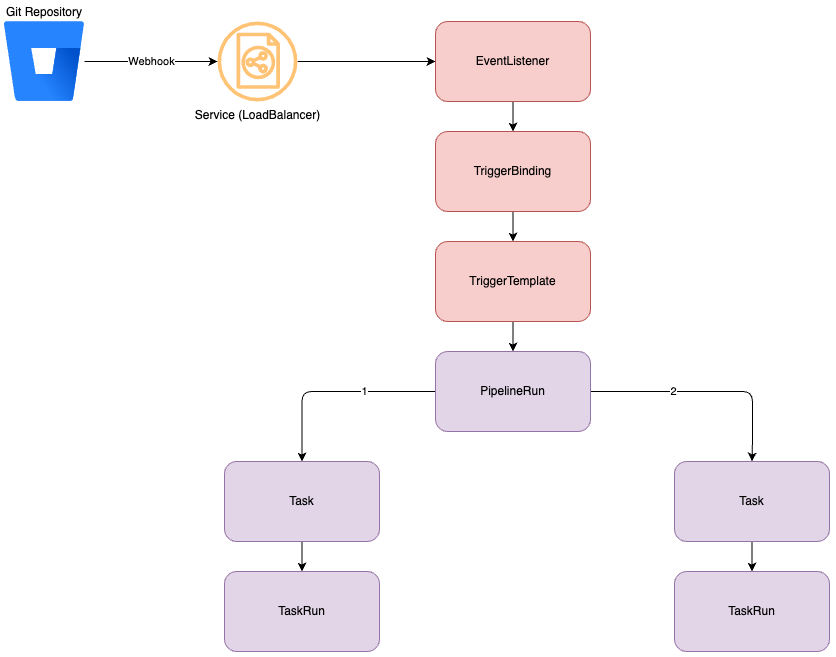
Steps:
- Git sends a payload via a webhook to the EventListener.
- The EventListener reads the incoming webhook and payload, checking if it is intended for it.
- When the EventListener determines it is intended for it, it places the configured values from the payload into a variable. This is done through TriggerBinding.
- The EventListener then creates a TriggerTemplate with the values from TriggerBinding.
- TriggerTemplate subsequently initiates a PipelineRun and executes the defined tasks.
Example
EventListener
First we will create our EventListener based on a CEL expression.
apiVersion: triggers.tekton.dev/v1alpha1
kind: EventListener
metadata:
name: custom-docker-build-listener
namespace: tekton-pipelines
spec:
serviceAccountName: tekton-triggers-build-bot
triggers:
- name: git-custom-docker-build-listener
interceptors:
- cel:
filter: (body.repository.workspace.slug.matches('<WORKSPACE>') && body.push.changes[0].new.name.matches('<branch-name>') && body.repository.name.matches('<repository-name>'))
template:
- ref: git-custom-docker-build-listener
bindings:
- ref: git-custom-docker-build-listenerIn our EventListener we have configured triggers that:
- will look at the WORKSPACE name
- will look at the BRANCH name
- will look at the REPOSITORY name
If these fields are correct, he will prepare a template.
We are also going to prepare a TriggerTemplate and TriggerBinding to use parameters during the trigger.
TriggerBinding
In the TriggerBinding we will extract the Trigger Body and load the variables with body values sent from Webhook.
apiVersion: triggers.tekton.dev/v1alpha1
kind: TriggerBinding
metadata:
name: custom-docker-build-listener
namespace: tekton-pipelines
spec:
params:
- name: branch_name
value: $(body.pullrequest.destination.branch.name)
- name: repository_url
value: $(body.repository.links.html.href)
- name: repository_name
value: $(body.repository.name)TriggerTemplate
Now that we have the variables in the TriggerBinding, we can start our Pipeline from TriggerTemplate with our variables coming from Trigger.
We can use the ${tt.xx} notation for this.
apiVersion: triggers.tekton.dev/v1alpha1
kind: TriggerTemplate
metadata:
name: custom-docker-build-listener
namespace: tekton-pipelines
spec:
params:
- name: branch_name
description: The git branch name
- name: repository_url
description: The git repository url
- name: repository_name
description: The git repository name
resourcetemplates:
- apiVersion: tekton.dev/v1beta1
kind: PipelineRun
metadata:
generateName: $(tt.params.repository_name)-
labels:
tekton.dev/pipeline: tekton-pipeline
spec:
serviceAccountName: tekton-pipelines-build-bot
pipelineRef:
name: custom-docker-build-listener
params:
- name: branch_name
value: $(tt.params.branch_name)
- name: repository_url
value: $(tt.params.repository_url)
- name: repository_name
value: $(tt.params.repository_name)
workspaces:
- name: source-workspace
subPath: source
persistentVolumeClaim:
claimName: custom-docker-image-source
- name: docker-credentials
subPath: source
persistentVolumeClaim:
claimName: custom-docker-image-docker-credentials
pipelineSpec:
tasks:
- name: clonegit
taskRef:
name: git-clone]
- name: gitversion
taskRef:
name: git-version
- name: trivyscanner
taskRef:
name: gitversion
- name: kanikobuilder
taskRef:
name: kanikoDeploy the resources in order to test: TriggerTemplate, TriggerBinding, EventListener.
3. Tekton Dashboard: Streamlined Management and Monitoring
Observing and managing Tekton resources within a Kubernetes environment is not always straightforward, especially considering developers often have restricted access rights in the Kubernetes environment.
For this reason, utilizing Tekton Dashboards is recommended. Tekton Dashboard serves as an extension to the Tekton ecosystem, offering a user-friendly web interface for the administration and monitoring of Tekton resources in Kubernetes environments. It facilitates developers in tracking pipelines, monitoring real-time logs, and verifying task statuses. Consequently, developers can promptly identify the reasons for build failures and their specific locations.
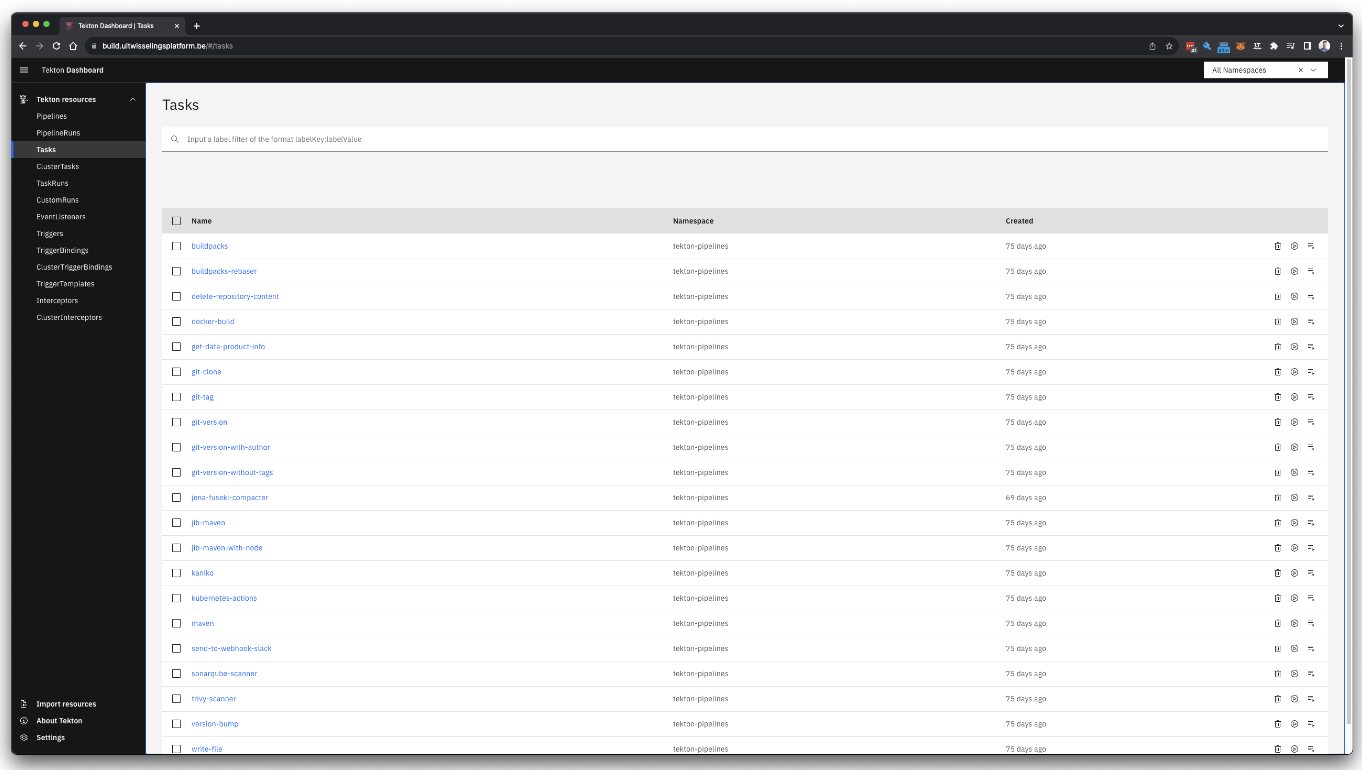
4. Tekton Hub: Comprehensive Library of Pipelines and Tasks
Tekton offers an extensive range of pipelines and tasks readily available. While developers can write pipelines or tasks from scratch, they also have the option to adopt tasks and pipelines from the Tekton Hub. The resources acquired from the Hub can be customized as needed.
This provides flexibility for developers, allowing them to refrain from adhering strictly to predefined resources and instead fully rewrite their resources according to their preferences.
Some key tasks available from the Hub include:
- Git-Clone
- Workspace Cleaner
- Maven
- Jib-Maven
- BuildPacks
- Kaniko/Docker
More tasks are accessible at https://hub.tekton.dev/.
Getting Started with Tekton
For developers looking to utilize Tekton, the official Tekton-documentation provides detailed information on installation and configuration.
In conclusion, Tekton offers a powerful, flexible, and scalable solution for CI/CD processes. With its CloudNative characteristics, extensibility, and support from major companies, Tekton has established itself as a reliable framework for developers.
Do you want to experience the benefits of Tekton in practice and discover how ACA Group can provide innovative solutions for your IT challenges?
Feel free to contact our experts for personalized advice and a seamless implementation.


